TenMarks is an online math program for grades 3-10 designed to allow students to learn and master math concepts at their own pace, through a series of video lessons and weekly virtual “worksheet” assignments. The grade levels are divided into “albums” containing the various concepts the student will cover and “tracks” or specific lessons about each concept. Each week the student is assigned 4 worksheets of ten problems each. The program is very customizable, allowing you to pause the program for vacations or illness, rearrange the order of the albums and tracks and even have a student move on to a new assignment if they finish their worksheets before the deadline.
Here is what a student’s home page looks like. They see which worksheets are assigned for the album they are currently in and what is coming next. The practice tab allows them to practice worksheets from any grade level, album and track. Tests are assigned after completion of an album and are accessed through the tests tab. You can also access tests without them being assigned to use as an assessment. The reports tab will generate a report card of sorts, showing a student their progress in an album, the dates and scores on their worksheets and their “concept strength.” Clicking on reward zone takes a student to the game area and allows them to play games they have unlocked through completion of a certain number of worksheets. They can also print up “mastery certificates” for any albums they have mastered.
This is what a “worksheet” looks like. A student can ask for up to 3 hints or watch a video lesson if they are stuck on any question. The “feedback” tab on the far right can be used for technical support. The worksheet is not “graded” until it is completed…it won’t tell a student they chose the wrong answer until the end. Then they can go back and correct their mistakes. However, the program notes any mistakes made and hints used when evaluating the student’s “concept strength.” You can use the concept strength as a true measure of the child’s understanding.
This is the screen for a completed worksheet. Students can see solutions for and video lessons applicable to each question. These aspects of the program not only encourage mastery of a concept, but give a student the tools to do so.
The parent homepage is a homeschooler’s dream with detailed reports on exactly what work a student has been assigned, completed, mastered and needs more work on. From the parent homepage you can also customize the curriculum, pause the program and set up a reward to help motivate your student.
Ds3, my 4th grader, has been using the program. He likes that he is given an assignment and due date and can work at his own pace. He actually watches the video lessons before attempting the worksheets and therefore makes it through most assignments without using hints. However, he found a lot of the problems to be quite “wordy” and often asked me to read a question out loud to him so he could grasp what they were asking for.
I found TenMarks to be very thorough, well organized, and “homeschooler friendly.” I really felt like I was in control of the content and how it was presented to my child and not just along for the ride. I was easily able to pause the program when we took a holiday break. I was able to rearrange the order of the albums to suit our current learning needs, especially helpful since we began using TenMarks in the middle of our school year. This meant ds received lessons on concepts we were currently covering and didn’t have to start from “day 1.” I think the TenMarks people “get” homeschoolers and understand our needs.
TenMarks offers a money back guarantee and is priced as follows:
Options (per student)
$10 a month
$49 for 6 months
$89 for 12 months
You can view the curriculum offered for each grade and sign up for a free trial before deciding if the program is right for you.
I was given a six month trial of TenMarks to facilitate this review. I received no other compensation. To see other TOS Crewmember reviews for this product, click on the banner below.




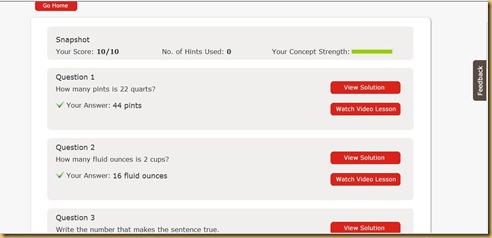
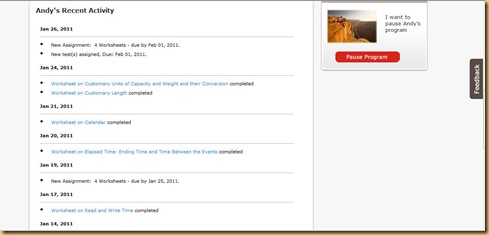
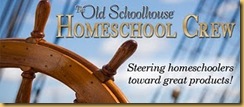
Excellent review--the screen shots really help people visualize the program.
ReplyDeleteGreat review Julie! That sounds very appealing. I may have to give it a try next year for my daughter.
ReplyDelete